Description
Finds Pets by status
Multiple status values can be provided with comma separated strings
Path parameters
None
Query parameters
| Name | Type | Description | Required? |
|---|---|---|---|
status |
array |
Values:
available
pending
sold
Status values that need to be considered for filter |
true |
Responses
| Code | Returns |
|---|---|
| 200 | successful operation |
| 400 | Invalid status value |
Content types:
-
application/xml
-
application/json
Examples
The example below shows how to request all pets listed as available. You'll need to install the Requests library into your virtual environment (pip install requests).
import requests
import json
url = 'http://petstore.swagger.io/v2/pet/findByStatus?status=available'
response = requests.get(url).json()
To display the first three results:
>>> response[:3]
[{'id': 1116,
'category': {'id': 0, 'name': 'string'},
'name': 'doggie',
'photoUrls': ['string'],
'tags': [{'id': 0, 'name': 'string'}],
'status': 'available'},
{'id': 1427504384,
'name': 'Fido',
'photoUrls': [],
'tags': [],
'status': 'available'},
{'id': 1427504385,
'category': {'id': 0, 'name': 'Lions'},
'name': 'Simba',
'photoUrls': ['Simba-photo'],
'tags': [{'id': 0, 'name': 'Sarko'}],
'status': 'available'}]
- In Postman, enter the URL:
http://petstore.swagger.io/v2/pet/findByStatus?status=available - When you execute the request, the response body will look something like this:
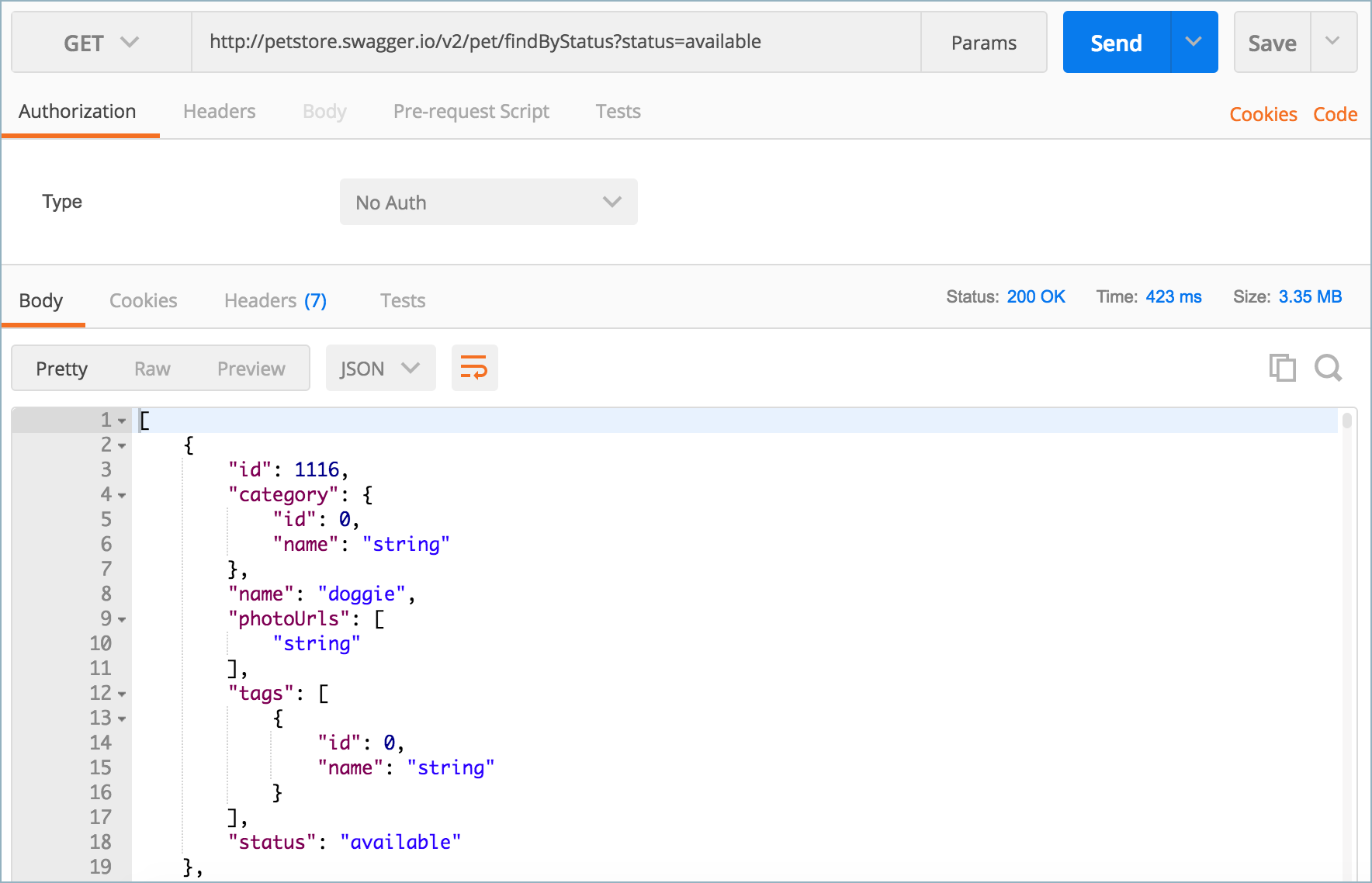
curl -X GET "http://petstore.swagger.io/v2/pet/findByStatus?status=available" -H "accept: application/json" | python -m json.tool
% Total % Received % Xferd Average Speed Time Time Time Current
Dload Upload Total Spent Left Speed
100 3446k 0 3446k 0 0 5989k 0 --:--:-- --:--:-- --:--:-- 5983k
[
{
"category": {
"id": 0,
"name": "string"
},
"id": 1116,
"name": "doggie",
"photoUrls": [
"string"
],
"status": "available",
"tags": [
{
"id": 0,
"name": "string"
}
]
},
{
"id": 1427504384,
"name": "Fido",
"photoUrls": [],
"status": "available",
"tags": []
},
...